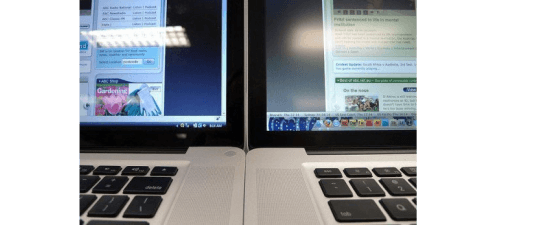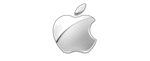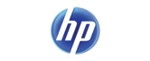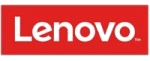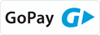- Welcome, ( Log in )
All replacement parts at one place - choose from up to 500 000 parts Choose from up to 500 000 parts Example
Use our advanced product search. You will find all parts easily and quickly.
| What you want to look for | Example |
|---|---|
| Replacement part | Display |
| Replacement part + Laptop manufacturer | Display ASUS |
| Replacement part + product number | Display LP156WH2 TL A2 |
| Product number | LP156WH2 TL A2 |
| Product number + Laptop manufacturer | LP156WH2 TL A2 LG |
- LCD Displays
- Batteries
- AC Adapters
- Keyboards
-
Hinges
Parts manufacturers
-
All about shopping
Parts manufacturers
DO YOU CHOOSE THE DISPLAY TO THE NOTEBOOK?
|
The screen is one of the most important parts of your laptop, and that’s why we take care to ensure the highest quality of this replacement part. It is used to display text and images in various ways. It is very easy to damage, which is why it is important to treat your laptop with the greatest care. One of the most common types of damage is mechanical damage, e.g. a broken or cracked screen, alongside vertical lines, an unlit screen, flickering and uneven brightness. |
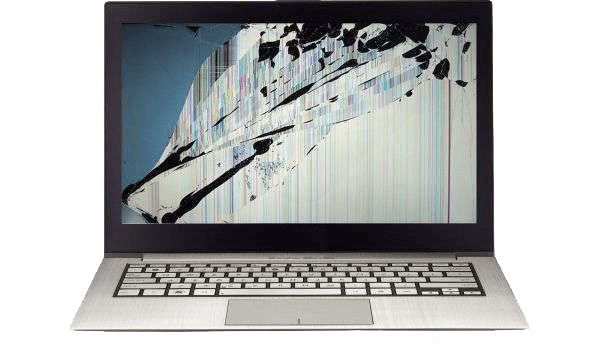 |
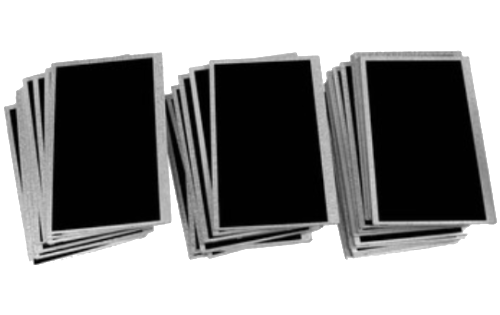 |
HIGHEST QUALITY LCD SCREEN!We stock only original screens which meet the high A+ quality class without defective pixels over the whole warranty period. |
HOW TO FIND OUT WHAT SCREEN YOU NEED FOR YOUR LAPTOP?You can search for your screen in accordance with your laptop model number, which is given on the underside of your laptop on the label, or under the battery. It is also usually given on the casing or next to the keyboard. If your damaged or cracked screen is disassembled, you can also find the model number on the screen, located on the label next to the EAN code. |
 |
|
|
HOW TO IDENTIFY A GLOSSY OR MATTE LCD SCREEN?This is purely the screen’s surface finish, and it is up to you which you prefer. If you look at a glossy display, you will see your reflection. However, it stands out for its range of colour and image saturation. If you work in a well-lit location, however, we would recommend a matte screen which will guarantee that it won’t reflect sunrays from the screen surface. |
REPLACEMENT LCD DISPLAY FOR LAPTOP