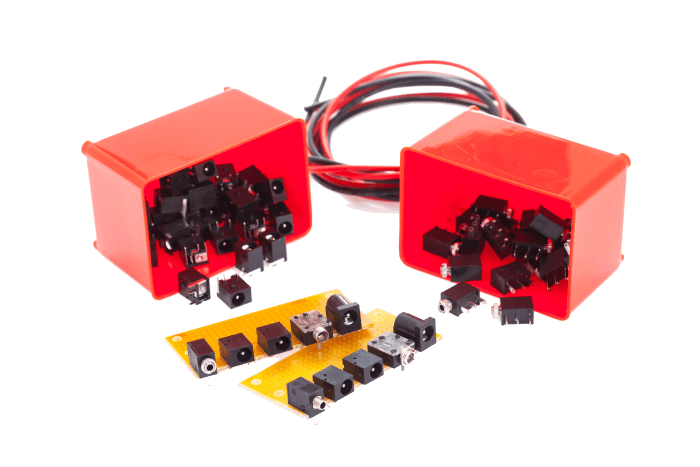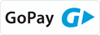CHARGING PORT FOR THE HP Pavilion dv7-4150ea LAPTOP
WHAT IS THE CHARGING PORT FOR?
The charging port in your laptop is very important for the laptop’s operation; it is used to transfer electricity from the AC adapter to the laptop. The laptop uses this electricity to work and charge its battery.

HOW THE LAPTOP CHARGING PORT CAN BE DAMAGED?
The charging port can be damaged, for example, when your laptop falls on its corner when connecting the adapter, or by tripping over the adapter cable when connected to the laptop. In these cases, the charging port inside the laptop is damaged and the only way to repair it is to replace it. You can also damage the port by using an adapter which is not designed for your laptop.

HOW TO TELL IF THE CHARGING PORT IN YOUR LAPTOP HP Pavilion dv7-4150ea IS DEFECTIVE
1. You might tell that the charging port is mechanically damaged by looking at it. If the port is visibly damaged and not working, it needs to be replaced.
2. The port may appear to be entirely normal but it may not charge the laptop. In this case, you should try using a different adapter to see if it will charge the laptop or not. It is also good to measure or test the adapter in a different laptop to preclude a damaged AC adapter. If the AC adapter works and the laptop cannot be turned on (dead battery), your charging port may be defective.
3. The laptop can only be charged when connected in a certain position. Here, the problem may be with the adapter or the port. Again, it is best to test the adapter in another laptop, or measure it. If the adapter works properly, yet there is irregular charging with movement of the port, it will be the charging port which is defective.
4. Your laptop can be turned on with the adapter and it works, but the battery is not charged up. This may be a defect with the adapter, or the adapter may not be designed for your laptop model. If the AC adapter is working properly, the battery, charging port or laptop motherboard may be defective.

WHICH CHARGING PORT TO CHOOSE FOR YOUR LAPTOP?
You can find the charging port for your laptop by using the laptop model; this port is designed for the HP Pavilion dv7-4150ea laptop. The charging port may have various colours, and these can be different. You can replace a yellow port with a blue one and vice-versa for example. It is not just the size of the connector the adapter has, but the port must also be selected according to your laptop model in order it can be soldered to the laptop or motherboard. Please bear in mind that this repair is better given over to be done by a qualified person.
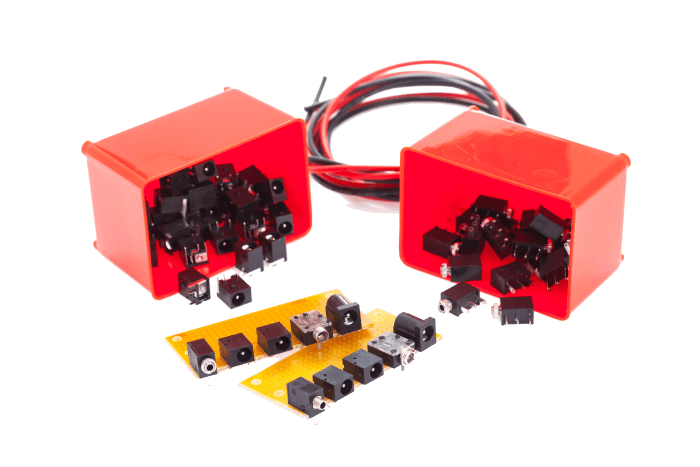
Designed for laptop model: HP Pavilion dv7-4150ea
TECHNICAL PARAMETERS:
Condition: New
Warranty: 2 years
PACKAGE CONTAINS:
DC Jack / Charging port for the HP Pavilion dv7-4150ea laptop

 Share on Facebook
Share on Facebook